v0.2 - Level select
The game is still quite unpolished, but it's starting to get there.
The first few QoL changes were the addition of a Level Select screen and the Pause menu.
Pause menu
Curiously, the Pause menu doesn't stop the game. But I actually blame this on Unity.
The main game state has three scenes active:
- The loader, which loads the current level, keep track of the current checkpoint within the level and transition to the next level;
- The level, i.e., its geometry and entities;
- The UI.
So, in my case, pausing the game could be as easy as temporarily deactivating the level scene. However, Unity doesn't have any way of doing that. The only way that I know of stopping the game is to zero the time scale, but I didn't want to resort to this kind of hack.
I could have also used a global variable to skip my custom behaviors, but that 1. hack-ish, 2. non-trivial in my game. Alternatively, I could have the entire level be parented to a root object, and deactivate that... but then, the game would stop rendering while paused.
All in all, there's no clean way to doing this, so I simply decided not to!
Level Select
A curiosity about the Level Select screen.
The game loads each level into the main menu and render it to a texture, generating a thumbnail from the actual in-game level. So, even if I were to change any of the game's graphics or add more levels, that screen would adjust automatically.
Changelog
- Fix activating blocks (e.g., breaking a cracked block) when pulling a block from a ledge
- Add the Pause menu
- Add a Level Select screen
Files
Get Mystery Tower
Mystery Tower
Push blocks and climb the tower
| Status | Released |
| Author | GFM |
| Genre | Puzzle |
| Tags | 3D, Singleplayer, Third Person |
| Accessibility | Configurable controls |
More posts
- v1.0-web - Mystery Tower is available directly in the browser!May 07, 2023
- v1.0 - Mystery Tower is officially out!Dec 14, 2020
- v1.0-rc9 - Invert d-pad up/downDec 13, 2020
- v1.0-rc8 - Fix MainMenu and pulling from ledgeDec 13, 2020
- v1.0-rc7 - Remove some stages to make the game shorterDec 12, 2020
- v1.0-rc6 - Adjust axis rest position on input rebindDec 12, 2020
- v1.0-rc5 - Fix issues with the new inputJul 19, 2020
- v1.0-rc4 - Add dedicated drop from ledge buttonJul 19, 2020
- v1.0-rc3 - Fix Windows' launcherJun 30, 2020
- v1.0-rc2 - Persistent configurationsJun 29, 2020
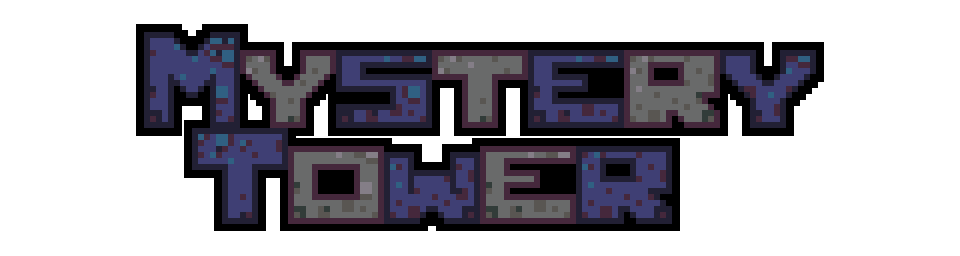
Leave a comment
Log in with itch.io to leave a comment.