v1.0-rc2 - Persistent configurations
I had completely ignored saving and loading the configurations. This isn't a crucial feature, but it's pretty important from a quality-of-life perspective.
After a **LOT** of digging, I found out about Unity's PlayerPref, which writes to the Window's Registry and to a local file on other OSes. To reset the configurations, the game must be launched with the flag "--reset-config". In hindsight, I should probably add a batch script in the next build... I doubt most Window's users are used with doing anything on a command line. I should also add a troubleshooting section to the manual explaining about that flag.
After that... I guess the game will be definitely done. I'm considering completely ignoring a bug that causes the player to fall OOB in the input rebind screen... I may try to fix it, and if it turns out to be simple I'll fix that as well. Otherwise, it's pretty harmless, so it's not much of an issue...
Changelog
- manual: List Audacity in the credits
- Add zlib LICENSE to the repository
- Make configurations persistent through launches
- Add flag and manifest option to reset to the default configurations
Files
Get Mystery Tower
Mystery Tower
Push blocks and climb the tower
| Status | Released |
| Author | GFM |
| Genre | Puzzle |
| Tags | 3D, Singleplayer, Third Person |
| Accessibility | Configurable controls |
More posts
- v1.0-web - Mystery Tower is available directly in the browser!May 07, 2023
- v1.0 - Mystery Tower is officially out!Dec 14, 2020
- v1.0-rc9 - Invert d-pad up/downDec 13, 2020
- v1.0-rc8 - Fix MainMenu and pulling from ledgeDec 13, 2020
- v1.0-rc7 - Remove some stages to make the game shorterDec 12, 2020
- v1.0-rc6 - Adjust axis rest position on input rebindDec 12, 2020
- v1.0-rc5 - Fix issues with the new inputJul 19, 2020
- v1.0-rc4 - Add dedicated drop from ledge buttonJul 19, 2020
- v1.0-rc3 - Fix Windows' launcherJun 30, 2020
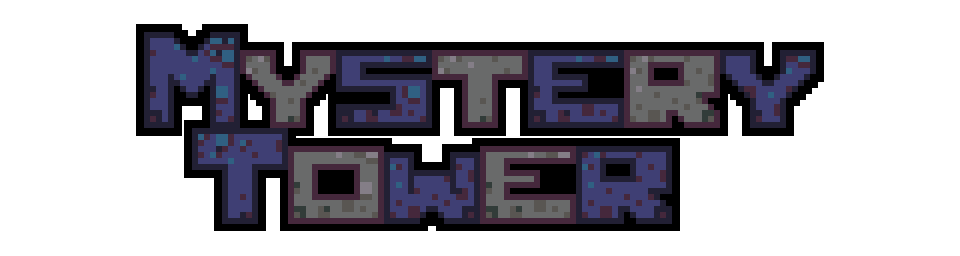
Leave a comment
Log in with itch.io to leave a comment.